- LCD Monitors[1]
- 3D Glasses[10]
- Other Game Accessories[7]
- DVD[10]
- Home Theatre System[10]
- Other Audio & Video Equipments[10]
- Other Consumer Electronics[1]
- Connectors[1]
- Other Electrical Equipment[6]
- Inverters & Converters[5]
- Professional Audio[9]
- LCD Modules[3]
- Other Optoelectronic Displays[10]
- Plastic Processing Machinery Parts[1]
- Other Radio & TV Accessories[3]
Cga Ega RGB to Vga game
Supported all games(Amusement,Play station,Xbox,wii)convert to CRT monitor,LCD monitor,PDP monitor....
The high definition converter GBS-8200 is a professional game& playstation display converter. Supported all games(Amusement,Play station,Xbox,wii……)convert to CRT monitor ,LCD monitor ,PDP monitor…… Auto scan CGA/EGA/YUV signal, VGA outputs , output high resolution signal.
Power | DC5V 2A +/- 0.5v | P7 or P9 | ||
Input signal
|
CGA/EGA | 14.5-16.5K 23.5-25.5K 30.5-32.5K |
Auto scan
|
P3 or P11 or P10 |
RGBHV | 30.5-32.5K | Auto scan | P10 or P11 | |
VGA | 30.5-32.5K | Auto scan | P10 or P11 | |
Ypbpr | 480p,576p,720p,1080p | Auto scan | P2 | |
Ycbcr | 480i,576i,720i,1080i | Auto scan | P2 | |
Output signal | VGA | 640*480,800*600 1024*768,1360*768 | P4 and P12 | |
User control | Input Switch, Image Zoom, Image Position, Output Resolution ,R\G\B gain adjust. | Menu Key R\G\B VR | ||
Dimensions | 115*105*20mm |
| ||
- Supports CGA/EGA/YUV signal input.
- Supports VGA output 640*480,800*600,1024*768,1360*768
- CGA/EGA signal auto scan(15K,24K,31K)
- YUV signal auto scan(480i,576i,720i,1080i,480p,576p,720p,1080p)
- Chinese and English OSD.
- Supports position control & zoom control.
- True digital 24-bit A/D converter for true 16.7-million color conversion.
- Supports all VGA monitor (CRT,LCD,PDP,PROJECT……)
Structure Specification Image
Operation Menu
- “MENU” open OSD menu, and enter.
- “UP” up and increase.
- “DOWN/AUTO” down and reduce.
Press this key auto scan CGA/EGA signal
Press this key over 5 second and release reset system
** (this operation is invalid when you open OSD menu)
- “SW” switch input signal Ypbpr/RGBS/RGBHV.
** (this operation is invalid when you open OSD menu)
- “Clamp sp” & “Clamp” please don’t adjust this button , excepting the monitor have black item, or picture discoloration.
More functions control please look to OSD to operation.
PACKING
| Item | QTY | Remarks |
Game Display Converter | 1 |
|
2pin Power cable | 1 | DC5V/1A |
8pin flat cable | 1 |
|
user's manual | 1 | English |
Applications
Transfer high resolution low resolution, scan board, display, high resolution screen, LCD games, arcade LCD, HD game consoles, high resolution scanning, connectivity fighting, KOF board, LCD Landlords, turn Super 888,15 K 31K , CGA / EGA / YUV switch to VGA, CGA / EGA, CGA, EGA, 15K, 31K, RGBS switch to VGA, 24K switch to 31K, CGA switch to VGA, EGA switch to VGA, 32-inch LCD fighting machine, LCD fighting ring, the ultimate LCD fighting, game-specific liquid crystal display, 32 'LCD iron fist Wong, LCD around the world, dream of fighting, 32 "high definition LCD screen games, Tekken LCD machine
FAQ
No signal on you monitor
-please check input and output cable, make sure all cable it’s connected. And make sure power it’s on. Display on you monitor it’s “No signal” please press “SW” to switch input signal.
Input not supports
-when you monitor display “input not supports” maybe you need change to low resolution .
Please press “DOWN/AUTO” over 5 second and release. system reset to 800*600 output.
Image not full on you screen
-please enter menu adjust image position and zoom.
Image shake or freeze
-please press “DOWN/AUTO”, system auto scan input signal and restore image.
Have black item on screen, or all screen it’s too black, or picture discoloration.
-please adjust “Clamp sp” and “Clamp st”, please keep “Clamp st” less than “Clamp sp”.
-advice “Clamp st” SET “03” , “Clamp sp” SET “04”.
Image color not right
-please adjust R\G\B VR.